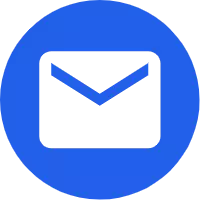- English
- Español
- Português
- русский
- Français
- 日本語
- Deutsch
- tiếng Việt
- Italiano
- Nederlands
- ภาษาไทย
- Polski
- 한국어
- Svenska
- magyar
- Malay
- বাংলা ভাষার
- Dansk
- Suomi
- हिन्दी
- Pilipino
- Türkçe
- Gaeilge
- العربية
- Indonesia
- Norsk
- تمل
- český
- ελληνικά
- український
- Javanese
- فارسی
- தமிழ்
- తెలుగు
- नेपाली
- Burmese
- български
- ລາວ
- Latine
- Қазақша
- Euskal
- Azərbaycan
- Slovenský jazyk
- Македонски
- Lietuvos
- Eesti Keel
- Română
- Slovenski
- मराठी
- Srpski језик
Audio settings
2024-01-15
Terminal audio types include microphones and speakers. In the process of using microphones and speakers, if the terminal is successfully connected to the audio attachment, you can switch the audio method as needed. The specific description and operation method are as follows.
First, operate through the menu. 1. Select "Settings; Disciples; Microphone; Horn" in the main menu. 2. Select "Microphone Selection" or speaker selection ". 3. According to actual needs, make audio selection.
Second, press [Microphone Settings] and [Scroll Set Switch] shortcut keys to quickly switch the audio method.
If you have any problems during the setting process, you can contact the purchase dealer or call our service hotline 0595-22471179 to consult, thank you!