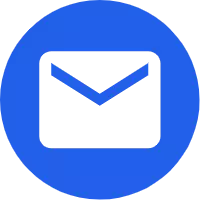- English
- Español
- Português
- русский
- Français
- 日本語
- Deutsch
- tiếng Việt
- Italiano
- Nederlands
- ภาษาไทย
- Polski
- 한국어
- Svenska
- magyar
- Malay
- বাংলা ভাষার
- Dansk
- Suomi
- हिन्दी
- Pilipino
- Türkçe
- Gaeilge
- العربية
- Indonesia
- Norsk
- تمل
- český
- ελληνικά
- український
- Javanese
- فارسی
- தமிழ்
- తెలుగు
- नेपाली
- Burmese
- български
- ລາວ
- Latine
- Қазақша
- Euskal
- Azərbaycan
- Slovenský jazyk
- Македонски
- Lietuvos
- Eesti Keel
- Română
- Slovenski
- मराठी
- Srpski језик
How to open the voice broadcast prompt sound or channel broadcast?
2024-01-15
By writing frequency software, you can turn on/off the voice broadcast prompt sound or channel broadcast. When the voice broadcast prompt sound is turned on, when the user switches the current area, channel/characteristics through the terminal menu or knob, the terminal will report the voice files corresponding to the area and channel/characteristics of the broadcast. Open the channel broadcast. The channel broadcasting sound is only valid for the channel knob switching channel. The channel switching caused by regional switching or jumping channels will not be broadcast. Different models are slightly different. Some models do not support channel broadcasting. For details, you can read frequency information. Thank you for your support!
Previous:Call interrupt?